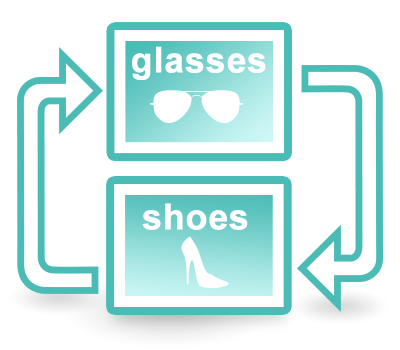
In this recipe we teach you how to rotate the position in which two ads are displayed so that sometimes ad one is displayed above ad two and sometimes ad two is displayed above ad one. This allows you to give multiple ads equal distribution which in turn gives you the ability to charge the same amount for each of the ads.
- If you haven't already done so, download and install the AdPlugg Plugin.
- Log in to the AdPlugg Ad Manager
- Go to Ads and then Zones and create a new ad zone named "Right Sidebar". Save the zone and then install the zone into your site. See the Ad Zone Help Page for more information about zones.
- Now go to Ads and then Placements and create a new ad placement named "Right Sidebar". Set the Content Order field to "Random". See the Ad Placements Help Page for more information about creating placements.
- Next go to Ads and then Ads and create a new ad named "Ad 1". Upload an image for the ad, target the ad to the Right Sidebar placement (under targeting) and save the ad. See the Ad Help Page for more information about creating ads.
- Now create another ad named "Ad 2". Upload an image for the ad, target the ad to the Right Sidebar placement and save the ad.
The position of the two ads that you created should now rotate randomly, hooray!





